If it sometimes feels like Google has a gun to your head when it comes to following SEO best practices, then you’d be correct. However, Google publishes their secret formula here, the cornerstones for any company’s successful Internet presence. This Google-sanctioned website content and functionality, the soul and body for website search engine optimization (SEO), must be followed – or else.
Website managers often fail to line up their strategies around these two Google pillars. Instead, some website managers deploy bad backend infrastructure and useless Applesque graphics, carefully written marketing copy and exhaustive navigation.
Worst of all, many of these folks ignore Google content and functionality directives, guidelines that are readily available for anyone to read and apply to a website. Here’s what Google says to website managers:
1. Google 101: How Google crawls, indexes and serves the web
- Google Directions Summarized
- Crawling: Does Google know about your site? Can we find it?
- Indexing: Can Google index your site?
- Serving: Does the site have good and useful content that is relevant to the user’s search?
2. Google Webmaster Guidelines
3. When your site is ready
- Submit it to Google at http://www.google.com/submityourcontent/.
- Submit a Sitemap using Google Search Console. Google uses your Sitemap to learn about the structure of your site and to increase our coverage of your webpages.

- Make sure all the sites that should know about your pages are aware your site is online.When your site is ready
- Submit it to Google at http://www.google.com/submityourcontent/.
- Submit a Sitemap using Google Search Console. Google uses your Sitemap to learn about the structure of your site and to increase our coverage of your webpages.
- Make sure all the sites that should know about your pages are aware your site is online.
Don’t forget the functionality!
It should be noted there are ways to give website managers an edge – beyond what Google tells us. Traditional and new marketing strategies within the functionality of your WordPress website can take a website from good to great:
Use WordPress content management system (CMS) to level the playing field for your website. WordPress optimizes website content and functionality for website managers because the functionality can be easily added via plugins. These free or inexpensive modules plugin to your website to provide useful utilities for visitors. Here are common plugins used on WordPress that website managers should not be without:
- Email Signup and Newsletters (i.e., MailPoet)
Offering the ability to capture a visitor’s email address for the purpose of marketing to them later remains a good way to solicit content on a wide scale. The content from your website’s CRM can be easily re-purposed for email newsletters sent directly to subscribers with just a few clicks. - Appointment Calendar (i.e., Ink Appointment)
Scheduling managers allow users to book hair appointments, medical office visits or any type of booking requirements for a business keen on capturing new users and having them sign up directly for services. Scheduling management is clutch for retail businesses, especially, but also serve the interests of consultants who want to schedule appointments and update appointments online with their customers. - Lead Capture (i.e, Gravity Forms)
Most websites have a sidebar where users are asked to enter more than just an email address “To get more information on the service or product.” Software companies such as Brooklyn-based Thoughtful Systems or Chicago-based Neon CRM keenly capture visitors to their websites, parlaying that information to a sales manager who returns the phone call, offers the sales pitch and closes the deal.
Hipster designs are pretty and useless. Ask yourself if there is utility behind the slick designs of that slider, and if the rotating images provide unique functional options rather than rote stock photos. Does your website’s easy-to-maneuver and simplistic influence of the (nearly) trillion dollar company that is Apple actually do anything? The iPhone was not beautiful because of its lack of tactile buttons or original pinch and swipe touchscreen, the iPhone was fundamentally a good machine that delivered efficient functionality in a pretty package.
Don’t try to predict what Google wants when you can read it
Few website managers can claim to know exactly how Google evaluates websites for indexing on search results, but the steps above are clear, concise and the only sure-fire way to get results on your website. Where classic SEO strategies included key word listings and back linking to popular websites, today’s standards – as dictated by Google – are very different.
Google puts a gun to your head for how website content and functionality needs to look on a website to be properly indexed on their search results. There’s no changing it. Like it or not, the Google formula for content and functionality is what generates successful search results for your Internet presence.

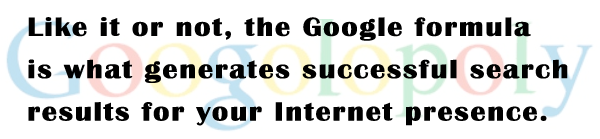
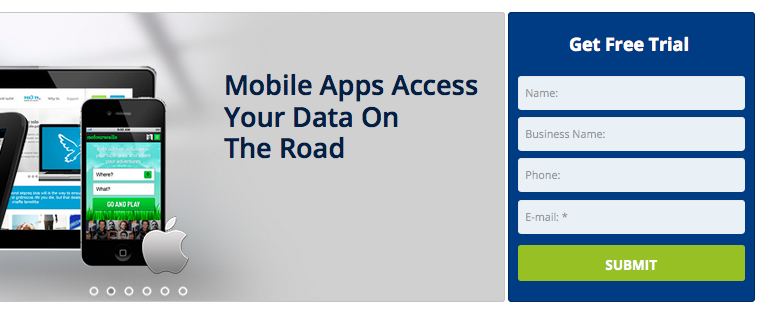


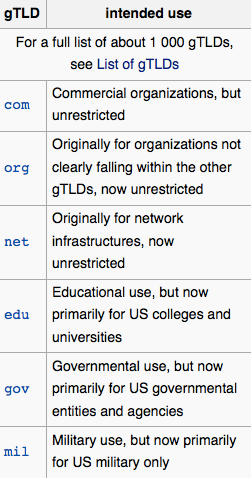

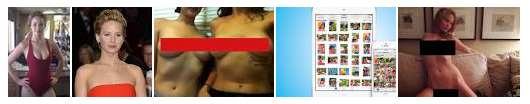

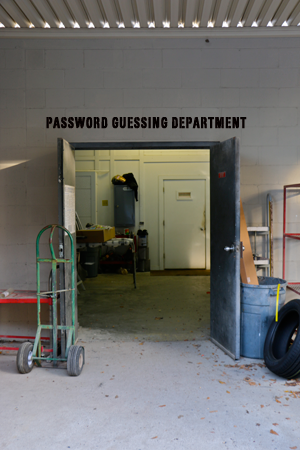
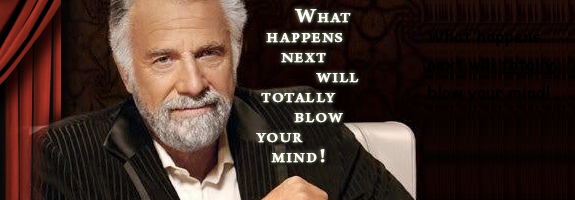

 Bait and Switch Website Content
Bait and Switch Website Content 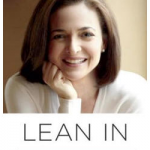
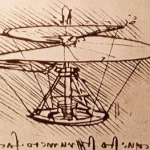

 How Can Maid Service Software Features Benefit You?
How Can Maid Service Software Features Benefit You? Print invoices, labels and flyers for snail mail
Print invoices, labels and flyers for snail mail Set reminders
Set reminders
