WordPress may be the standard in content management systems (CMS). But there are nine must-have plugins for WordPress to be effective. All have a free version and all provide solutions for expanding a website beyond the simple blogging and navigation functionality WordPress provides. Of course there are many more WordPress plugins that will be needed when a website manager expands the functionality of a given website, but let’s assume a standard set of functional elements will be needed when building and managing most websites: anayltics, communication, spam management, backups, form creation and imaging management:
- WordPress SEO (By Yoast) – Although Google continually evolves how they evaluate and index websites, it is crucial for a website manager to actively organize content using a united strategy. More than anything else, Google respects organization and consistency where tags, key phrases and other optimization is involved. This plugin has been downloaded and integrated with WordPress sites more than 13 million times.
- Google Analytics Dashboard for WP – Even if you’re not actively reviewing and devising strategy around how users are interacting with your website, the Google Analytics plugin provides easy-to-find reference data that can be digested with a glance. For those of us who feel overwhelmed by the confusing and feature-laden dashboard Google provides on its own interface, the Google Analytics plugin appears in your WordPress dashboard as something of a godsend in digestibility.
- MailPoet Newsletters – While the way users interact and share content from a website changes, something that hasn’t changed is the fact every user has an email address. Sending content within email newsletters provides website managers with an opportunity to share and market website information that otherwise goes ignored. MailPoet allows for the management of targeted mailing lists and provides easy-to-use templates for generating email communications. Drag-and-drop posts and images, then click send. Furthermore, this awesome piece of software empowers users to subscribe and unsubscribe from mailing lists without hassle.
- SendGrid – If you send your digital newsletters to more than 1000 email addresses it’s important to use a robust server delivery system that will help prevent communications from ending up in spam folders while taxing a servers resources. SendGrid easily integrates with most newsletter plugins to do the heavy lifting when it comes to blasting emails.
- Akismet – If you deal with comments and users interacting on your WordPress site, then you need a strategy to deter unwanted spam. Akismet is gleefully easy to install and integrate, protecting a blog from comment and trackback spam.
- UpdraftPlus – Scheduling and performing website backups is more important than any other task a website manager has. If you don’t have a backup strategy in place, then expect to lose your website and all its data. It happens to everyone eventually. UpdraftPlus is a free backup service that ingrates with Google Drive or DropBox to seamlessly backup and store your website in a safe place in the unlikely event you need it.
- Gravity Forms – At some point most website managers will need to capture information from users who enter information into a form. Whether selling a product or merely registering users for a complex service, Gravity Forms provides an easy-to-use interface allowing for visual construction of forms in a jiffy. By integrating it with Authorize.net (additional plugin required) or other merchant accounts, eCommerce becomes a cinch.
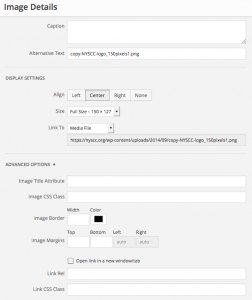
- Advanced Image Styles – Ever have a problem with your pictures running too close to the text? Manipulating graphics within WordPress can be a challenge when website managers want to go beyond simple formatting. This simple plugin allows you to create image borders and margins, then manipulate image title attributes and the associated CSS Class.
- NextGen Gallery – This popular WordPress plugin generates photo galleries while downsizing images so that users can easily navigate through your great pictures. Bulk uploads are easy and shortcodes are available in the tool bar when creating posts and pages.
WordPress maintains its integrity by allowing website managers access to a vast directory of plugins that are vetted within a community of users. As always, be sure to backup your website BEFORE installing any plugins, and participate in the forums where feedback can be seen and reviewed by developers and users alike.
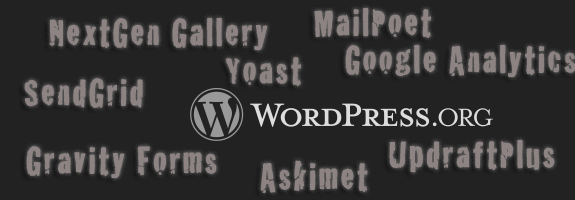

 Having a physical location where workers come and focus on projects has its benefits and detractions. Without having to pay for utilities or rent, an employer can better afford their workers. Nonetheless, telecommuting is rife with problems, not the least of which are those workers who claim to be putting in their hours but are not. The federal website
Having a physical location where workers come and focus on projects has its benefits and detractions. Without having to pay for utilities or rent, an employer can better afford their workers. Nonetheless, telecommuting is rife with problems, not the least of which are those workers who claim to be putting in their hours but are not. The federal website