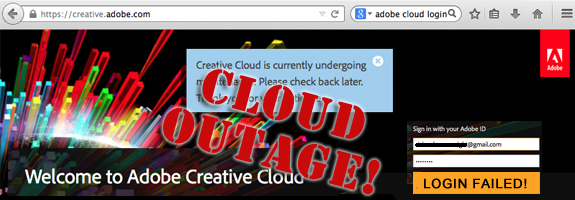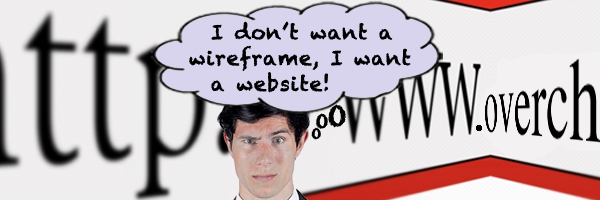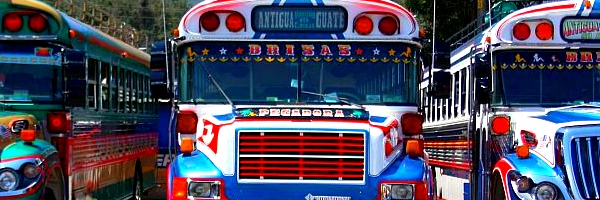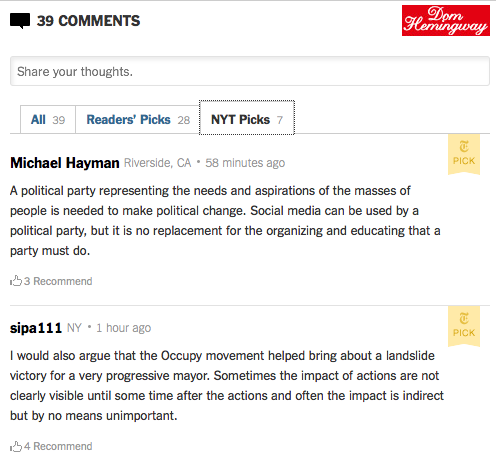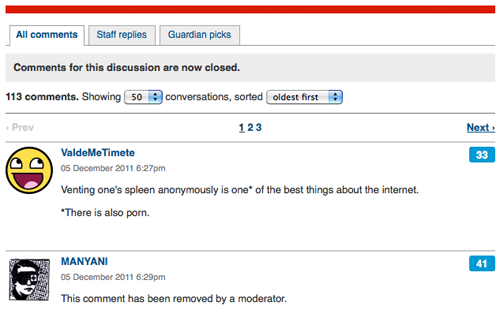Consumers are paying hundreds for used software CDs to avoid new cloud subscription fees and crippling cloud outages. Used software CDs are golden on eBay despite Big Tech’s effort to market the convenience of cloud subscription services. It turns out used software CDs are helping users maintain higher productivity while saving thousands in unnecessary upgrade fees.
That’s why you should save your used software CDs, or sell them on eBay.
The exploding market in used software CDs comes following news from companies like Adobe that are killing hardware installs via CD or download, all while launching scare campaigns telling loyal customers about the dangers of using older software. Adobe claims that buying a perpetual license on used software CDs could result in huge problems for users, but Blogger Michelle Marie called Adobe’s end to perpetual licenses a public relations disaster: “The reaction of Adobe users was immediate and furious. On articles and blogs announcing this change, user comments ran at least ten to one against the move, with many comments harsh and even brutal criticisms of the decision.”
Here’s why used software CDs are golden on eBay:
- Cloud outages are a disaster to your business
Adobe experienced an extended outage on May 15, 2014, which means millions of customers who use Adobe Creative Cloud couldn’t access the software services. A hard install on your own system would have saved a day of productivity – at least. Frequent bandwidth issues and connectivity problems, whether your problem or there’s, results in lost productivity.

Adobe’s two-day outage prevented millions of customers from accessing Photoshop, Illustrator, Dreamweaver and a host of other software applications.
- Cloud price gouging
Everyone knows that a car lease is a bad deal for individual consumers. Software works the same way. For example, an old version of Adobe’s Dreamweaver CS5 is listed for $359.00 on eBay.com, but that price is paid once. Savvy website managers have realized one hard install will pay for itself after 12 months instead of getting fleeced by Adobe’s subscription service every month. Adobe’s leasing program means the new cloud-hosted version will cost $29.99/month in perpetuity!
- Production software is different than desktop utilities
Adobe’s argument against using old versions is a bad one for a production tool like Dreamweaver, Photoshop or Illustrator. While desktop utilities rely on security patches and compatibility liability upgrades, production software for building graphics, coding and managing files still relies on the same technology that was invented nearly a decade ago. Ask any HTML or PHP developer which coding tools he or she prefers and you’re likely to hear about the virtues of Notepad over the overcomplicated new coding management software. (For those who don’t already know it, Notepad is nearly the same free software come standard on PCs since Windows introduced it in 1985.)
- Cloud subscription services can be rife with security flaws
Two years ago both Apple and Amazon experienced breeches in their security when hackers accessed cloud accounts, deleting files and stealing information. On October 3, 2013 Adobe reported that hackers stole 3 million customer credit card records used for their subscription services, including all the passwords. The fact of the matter is that cloud services are dependent on password-based mechanisms and third-party security protocols that often fall into criminal’s hands or break due to the negligence of employees. Perpetual licenses are much less likely to expose a software owner to these type problems.
- Software upgrades don’t always improve useability and can waste time
There are countless examples of users complaining about disasters following forced upgrades. The Microsoft Community forum has thousands of posts from customers recalling their frustration with upgrades. Angry blogging occurs after nearly every Adobe Photoshop software upgrade, with users complaining about lost files and features, then the countless hours spent restoring their software to familiar order. Multitudes of Adobe plug-ins and presets are deprecated after each release of Photoshop while missing features in Adobe Dreamweaver CS5 software required re-installation of 25 plug-ins following that release. For their newest version, Adobe lists these improvements for Dreamweaver CS6: Fluid grid layout for cross-platform design, CSS3 transitions, HTML5 code rendering with Live View and Multiscreen Preview, enhanced jQuery Mobile and PhoneGap Build framework support, optimized FTP performance. The Adobe “feature creep” isn’t worth the trouble.
Finally, many of us have collected used software CDs over the years, used once and dutifilly filed back on the shelf with the serial numbers and activation codes dutifully guarded. But now might be the time to sell them on eBay for extra cash. After all, used software CDs are something website managers everywhere need to maintain productivity.