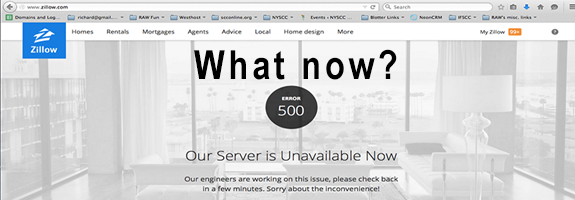In 2011 Amazon cloud website services failed, resulting in nearly 12 hours of downtime for Reddit, Quora, Hootsuite and other major websites in addition to thousands of small businesses. The failure was epic and lasting, a phenomenon rarely so widespread. Nonetheless, outages happen every day and businesses take great measures to ensure we don’t hear about them.
No matter how careful a website manager is, outages happen. Follow these five progressive steps to find out Why is my website down? What do I do next?
- Step #1 – Check Domain Name – Check if one of the big websites such as Amazon.com or Google.com is up and running. Then, visit a domain name checker such as those offered at http://whysitedown.com or http://downforeveryoneorjustme.com. These steps determine if you are the only one experiencing the problem. If the problem is not experienced by others, IT support representatives know the biggest problem with customers connecting to websites is software and hardware.
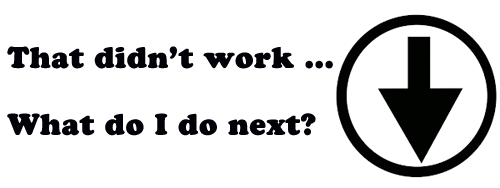
- Step #2 – Check Firewall – Now is a good time to find another means for connecting to the website. If your mobile phone (using cellular service) connects to the same URL that your desktop computer can’t (or vice versa), then you know there’s something wrong with the responsiveness of the website or DNS routing. Companies (and even countries) will block specific URLs and IP addresses.
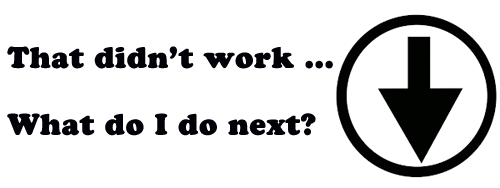
- Step #3 – Contact Hosting Company – This step will save the day or throw the ball back into the website manager’s court for solving the problem. The discount companies are likely to respond with a stock answer such as:
In reviewing your site we are currently unable to duplicate the issue you are experiencing. I have also tested your hosting plan and am able to confirm that there are no known issues that would cause what you are describing.
–GoDaddy Representative
Full-service hosting companies such as GetFlyWheel.com cost more than discount hosting companies, but you’ll be very pleased with the responsiveness that comes with paying a few more bucks each month. The better hosting companies will rise to the challenge to help you determine how to fix the problem.
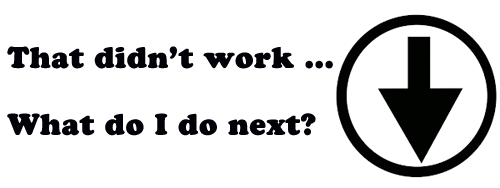
- Step #4 – Access Admin/Control Panel – Most hosting companies provide an administrative panel (i.e., http://yourdomain.com/cpanel) where you can manage hosting settings for your website, including database settings, email settings and basic website issues. Backups may also be available through this interface and can be utilized in the event there’s been a compromise to the production files or database.
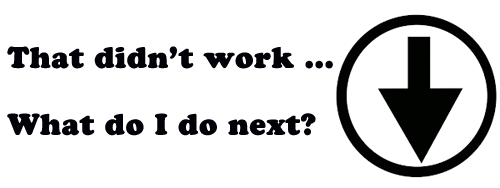
- Step #5 – Check DNS – Your website’s name server is the actual address where traffic is being pointed. Free tests at http://dnscheck.pingdom.com or http://mxtoolbox.com/DNSCheck.aspx reveal these settings and may also find anomalies in the way the domain name is responding. DNS changes can take up to 48 hours to replicate, so ask yourself if any changes to the domain name occurred recently. Many hosting plans include a dedicated IP address that can be used instead of the domain name.
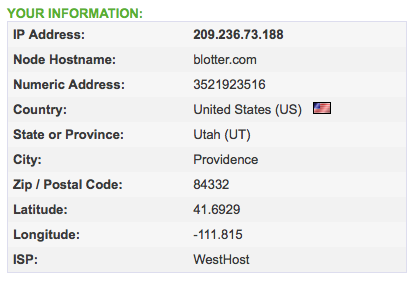
If the IP address works but the domain name doesn’t, then you know there’s an issue with how the domain name is configured.
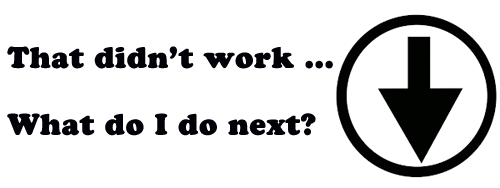
- Step #6 – Run Trace Route Tool – http://www.monitis.com/traceroute is a diagnostic tool to see how your domain name and IP address is being routed. If there is a kink in the long chain, you’ll be able to see and measure the transit delays of packets across the networks making up the collective Internet. This tool won’t solve your problem but may provide insight for troubleshooting with your hosting company, network administrator or domain name registrar.
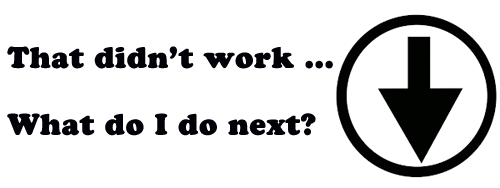
- Step #7 – Remove Plugins – WordPress websites are especially vulnerable to corruption from plugins that have become either antiquated or compromised by third party negligence. Deactivate these plugins through the back-end and you may find the culprit who inspired the question … Why is my website down?
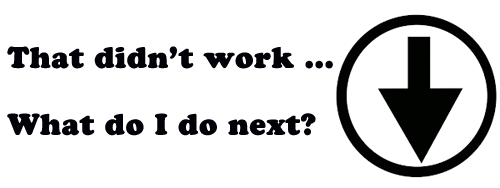
- Step #8 – Repair Database – The database is crucial to the operation of a content management system (CMS) running your website. WordPress is driven by the database which means that a corrupted database will cause a website to malfunction. The blog site Make Tech Easier offers a good procedure for repairing a database.
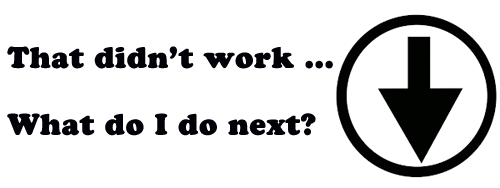
- Step #9 – Call in a consultant – Desperate times calls for desperate measures. At this juncture you’re ready to call in a professional, pay a professional.
– http://fixmywp.com – WordPress specialists who fix hacked websites, broken themes and crappy plugins.
– http://www.helpfixmysite.com – Since 1999 they’ve been repairing websites. Their free quote policy means you won’t be surprised by the cost.
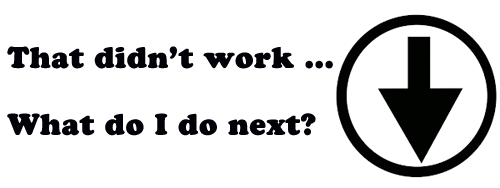
- Step #10 – Restore backup/Build again – It’s why you created the mirror website and why you have a copy of the database and files on a cloud server. UpDraftPlus Backup and Restoration for WordPress is the best solution for WordPress sites, but most control/administrative panels provided within your hosting package will also offer tools for backing up websites. Restoration of these backups often result in lost data because of the gaps in backing up, but it’s better than starting from scratch.