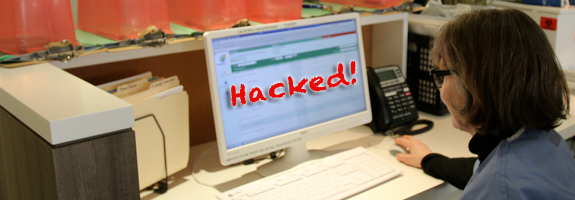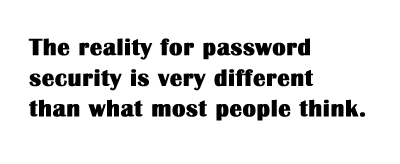Charging clients an hourly rate versus a fixed price depends on experience with the project. Predictability goes hand in hand with a flat rate. In a nutshell – if you’ve done it before with confidence, a flat rate means you know how much time the project takes and any foreseeable costs involved. A flat rate means you’ll finish it in a flash.
On the other hand, hourly rates can protect a website manager from finicky clients and feature creep. A project with the potential for never quite getting finished should be billed hourly. (Flat rate custom website design is a no-no, for instance.) If there’s a chance your client might come back and say Do It Again, then keep them on the clock. Otherwise, clients have little incentive to stop when the project is complete.
When to charge a fixed price:
- Where a project does not include creative design and engineering
- When you’ve successfully completed a similar project more than three times
- When the project has written specifications and defined terms
Sample Fixed Price Projects
Website managers familiar with standard Content Management Systems (CMS) such as Joomla or WordPress know that existing plugins make it easy to get a basic website up and running in no time. Be careful of hidden fees for “premium” plugins that go beyond basic services. But all the below items are repeatable and easy-to-replicate projects that should not necessitate a lot of extra hours. Turn-key software is available for all of the below:
- CMS Setup
- Turn-key templates with CMS backends
- Newsletter integration
- Google Analytics
- SEO (Search Engine Optimization)
- Webinars and Live chat Events
- Photo galleries
- News feeds
- Social media setup
- Website hosting
- Email management
- eCommerce
When to charge an hourly rate:
- When the client doesn’t understand the technology
- If you are dependent on a subcontractor
- If you don’t have experience with the task at hand
Sample hourly rate projects
Time management is crucial for website managers who stand to lose the most when work drags on and revisions are necessary. Subjective projects where the work is likely to have complications or changes along the way include:
- Website and graphic design
- Database integration
- Writing and creating copy
- Improvements on existing websites
- Flash or video projects
- Responsive website adaptation
- Marketing strategy implementation
- Employee training
- Mail merges for email blasts
- Editing grammar
- Scheduling and Storyboarding
Caveats to these guidelines
Time management for website managers means predicting efficiency for delivering technology and content, but also how a client will respond when a project is complete. Finally, keep in mind these rules we suggest go to the waste basket where experience with a client dictates how to charge. The question for whether to charge an hourly rate or a fixed price often comes down to understanding expectations and the resources. Experience with the client and the project should dictate which rate system to use.
In conclusion, the difference between charging clients a fixed price versus an hourly rate is no small matter for website managers looking to increase their bottom lines. Charging an hourly rate or a fixed price is something that can and should be discussed with your client, so don’t be afraid to negotiate a fixed price up front, for instance, with a caveat that any work done beyond the terms of an agreed upon project will be billed additional rates. Always deliver a contract spelling out expectations – this crucial planning point cannot go ignored.


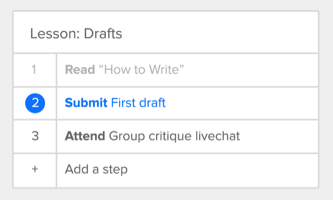
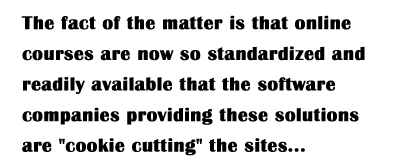
 These are very brief overviews for how to start an online teaching business. Once plugged in, these components can be leveraged to differentiate your teaching business from the others. So, you’re logging in every day to flesh out your website with information and a daily blog post that is also being pushed to all social media outlets. Disseminating information in parallel is good for
These are very brief overviews for how to start an online teaching business. Once plugged in, these components can be leveraged to differentiate your teaching business from the others. So, you’re logging in every day to flesh out your website with information and a daily blog post that is also being pushed to all social media outlets. Disseminating information in parallel is good for 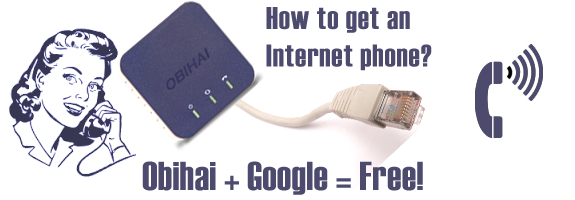


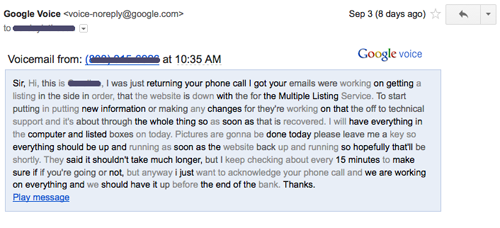


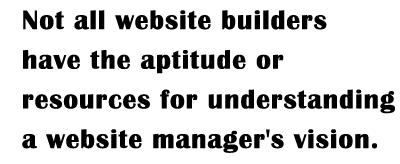 Contractors and companies bring a charming sales pitch when they promise fast and professional digital media building services, but don’t ignore the vetting process. Choosing a good website builder requires due diligence that ensures they have both technical and marketing prowess. The builder must also have a great support system backing up what they do.
Contractors and companies bring a charming sales pitch when they promise fast and professional digital media building services, but don’t ignore the vetting process. Choosing a good website builder requires due diligence that ensures they have both technical and marketing prowess. The builder must also have a great support system backing up what they do.