Why Basecamp for website management is all you need
Top of book believes Basecamp for website management is all you need, but we are more focused on hard work and staying productive. Becoming the most popular blog in a market, for instance, is more important than good project management. Many of the articles, videos, and blog posts are focused around subjects like “productivity,” “resolutions,” and “work flow.” Rather than fighting the trend of software-will-solve-your-bad-work-ethic attitude, we decided to swim with the tide of productivity by suggesting some of our favorite technology.
Basecamp for website management is especially useful to us, but the technology can be used in most industries to improve productivity and communication. You can learn all about website management roles, but it all boils down to project management.
Why get communication tools for project management?
The knee-jerk inclination for most people these days is to use the technology that we are most familiar with, i.e. social media. While Facebook, Twitter, and Instagram are amazing, revolutionary interfaces for people and businesses to connect in an online and mobile setting, they remain better tools for client relationships and communication.
When it comes down to it, social media is not effective for communicating in a work environment, and it could be argued that it might be deemed inappropriate for work communication. In fact, many companies ban or block the use of Facebook and Twitter, as it can (and is) a distraction from workers actually working.
Most businesses then default to the old standby of email as a tool for communication within the workplace. However, as emails become clogged with endless amounts of junk mail and spam, sifting through the truly important emails (a memo from a boss, deadlines for projects, etc.) becomes a task unto itself. For both employees and employers, there comes a point where “I didn’t get that message, it must have gone to my spam folder” stops being a valid excuse, and can even cost a worker their job.
within the workplace. However, as emails become clogged with endless amounts of junk mail and spam, sifting through the truly important emails (a memo from a boss, deadlines for projects, etc.) becomes a task unto itself. For both employees and employers, there comes a point where “I didn’t get that message, it must have gone to my spam folder” stops being a valid excuse, and can even cost a worker their job.
As website managers, we find Basecamp for website management organizes better than emails.
Basecamp communication tools for project management
 On its homepage, Basecamp describes itself as “unique blend of tools is everything any team needs to stay on the same page about whatever they’re working on…[it serves as] a way to divvy up work, hash things out quickly, make big announcements, keep discussions on-topic, store and organize key files and assets, lay out milestones and deadlines, and have regular check-ins to make sure everything’s all right.” We could not agree more.
On its homepage, Basecamp describes itself as “unique blend of tools is everything any team needs to stay on the same page about whatever they’re working on…[it serves as] a way to divvy up work, hash things out quickly, make big announcements, keep discussions on-topic, store and organize key files and assets, lay out milestones and deadlines, and have regular check-ins to make sure everything’s all right.” We could not agree more.
At blotter.com, we use Basecamp every day. We manage writing, sales, strategy, web design, and search engine optimization (SEO) projects through their To Do list function. A task is assigned to an employee with a deadline, and that communication becomes both a task list and an accountability tool for us at Blotter.
There is a message board function to communicate more directly between employees. This is much more direct than email. Truthfully, as a small company, my interaction with Richard is much more direct and we don’t need the functionality of a message board while in office. If I have a question for him, I just ask him. I have used it before when working from home or out of the office on the weekend, so its use is not completely lost even for a smaller business like Blotter. I imagine the Message Board being more utilized as our company grows, and would serve a higher purpose for website managers (or any company) of a larger size.
Another advantage of Basecamp is that you can set up separate communication “basecamps” for different employees, different departments, and different divisions of a company. As a website managers/writers/web designers/sales managers/company strategy directors/social media managers/search engine optimizers, we wear a LOT of hats around the office as a small business (something any small business owner can identify with, no matter the industry). Basecamp is an excellent tool for us at Blotter as a small business in helping us to remain organized, but it is also a great project management tool for larger companies as it allows an office manager to compartmentalize (and perhaps, “departmentalize,” to coin a term) work among employees.
There is space to store documents for writing projects, photographs, and videos in the “Docs & Files” section of Basecamp. When finishing a posting, I can drop a Google Doc or a Word file here for storage and for editing and approval. Email and live linking remains helpful here; as with any service, online file storage is limited. At Blotter, we use the “Docs & Files” functionality for projects that need immediate review and attention.
The “Campfire” serves as an active chat room both between employees (worker to worker) and employer to employee (boss to worker). This is great for questions for a department head or division leader to get a quick answer. Again, at Blotter, I would just turn my head and ask any questions I might have, but for medium-sized to large businesses, this functionality is perfect.
Basecamp offers a free mobile app available on Apple and Android products, making  workflow even more convenient. Notifications for projects due keep employees on task and accountable, and communication is optimized both between employees on work-related topics and with their employer.
workflow even more convenient. Notifications for projects due keep employees on task and accountable, and communication is optimized both between employees on work-related topics and with their employer.
Clearly, we find Basecamp an excellent tool for productivity at Blotter, and we encourage you to try it out at your workplace.
Relevant communication tools for project management
![]() Mashable – Writer Karissa Bell here features the 9 best iPhone apps for productivity of all time in her article entitled “The 9 Best iPhone apps for Productivity of All Time.” You get one guess as to the subject matter.
Mashable – Writer Karissa Bell here features the 9 best iPhone apps for productivity of all time in her article entitled “The 9 Best iPhone apps for Productivity of All Time.” You get one guess as to the subject matter.
 Any.do – This app, free for Apple and Android devices, is very easy to use for creating lists and staying on top of personal tasks, from something as simple as a grocery list to creating lists for communication, i.e. people to text, call, and email. I use it daily in my personal life.
Any.do – This app, free for Apple and Android devices, is very easy to use for creating lists and staying on top of personal tasks, from something as simple as a grocery list to creating lists for communication, i.e. people to text, call, and email. I use it daily in my personal life.
 Hootsuite – While this posting is focused on workplace productivity, at Blotter we use Hootsuite every day to manage our clients as well own social media postings. It serves as a dashboard to schedule messages for the day, the week, or the month. Very easy-to-use and effective.
Hootsuite – While this posting is focused on workplace productivity, at Blotter we use Hootsuite every day to manage our clients as well own social media postings. It serves as a dashboard to schedule messages for the day, the week, or the month. Very easy-to-use and effective.