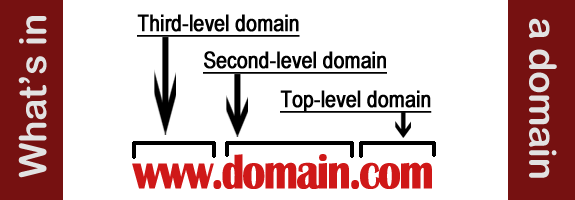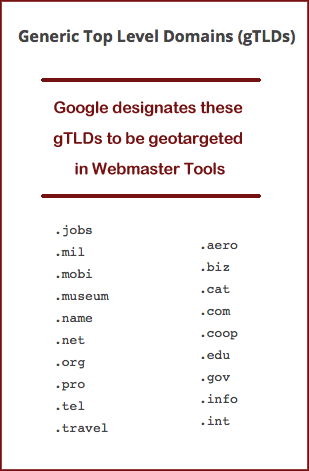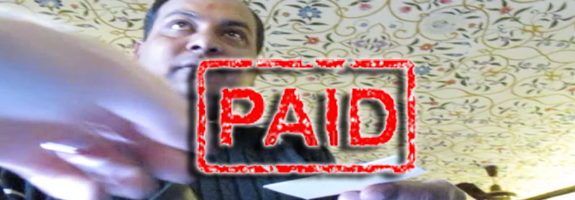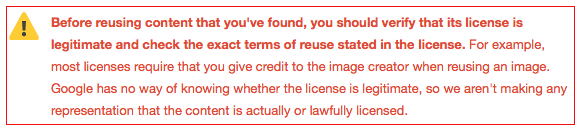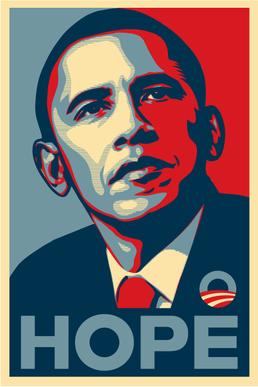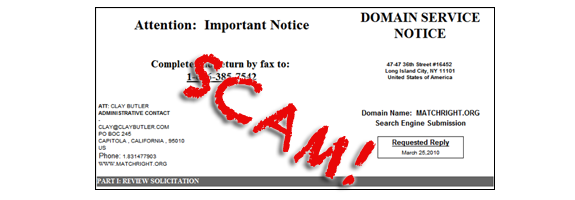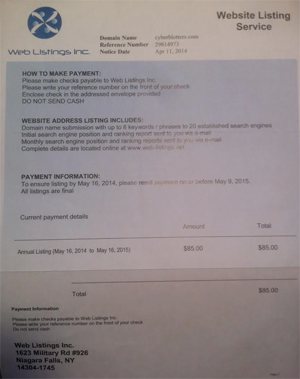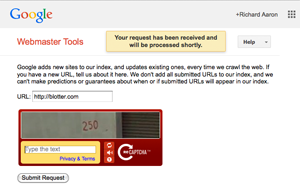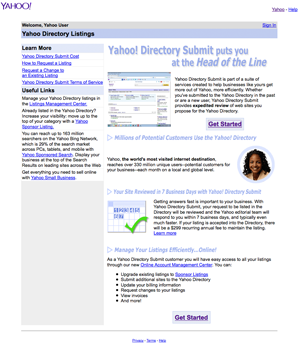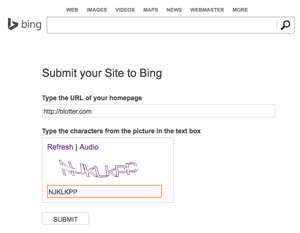Website managers don’t manage websites anymore – they manage a company’s Internet brand. So, what do website managers do these days? They do it all.
Not long ago a webmaster could be depended on for creating a wire frame and executing a slick HTML or Flash design to capture customers. These antiquated website managers updated content and changed out pictures to keep the website fresh, but did little else outside that company’s URL.
With more than 644 million active websites on the Internet, the last thing a business manager needs is another website. What they need is for their business to get found and reinforced across all channels.
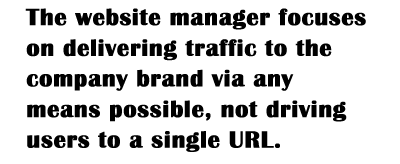 Because most companies already have websites, but are in need of someone to manage their overall Internet brand presence, the question What does a website manager do? should be prioritized by aligning the component jobs supporting their Internet brand:
Because most companies already have websites, but are in need of someone to manage their overall Internet brand presence, the question What does a website manager do? should be prioritized by aligning the component jobs supporting their Internet brand:
- Website URL Manager – Let’s get this out of the way first – yes, you need a website with a good domain name and user-friendly design that provides the functionality users expect. Most importantly, a website manager puts content first and develops a strategy for keeping the website fresh and relevant. Server scalability, accessibility and interface useability are obvious requirements for a website manager.
- User Statistics Analyst – The better an analytic, then the better insight a business manager will have for understanding where their users are coming and going. A website manager first evaluates which pages on the company’s website are being used or ignored, using Google Analytics to quantify every user’s experience. But the company’s website is only the beginning. For instance a good website manager can determine which social media outlets are working for the brand and how many times people talk about that brand on those outlets. Facebook’s market value has topped AT&T not because everyone likes to see pictures of their friends instead of calling them, it’s because Facebook has done an excellent job quantifying their advertisers’ ability to access information pertaining to how often users are sharing, reading and liking the information they’re serving up on the network.
- Social Media Manager– Few people care what a website has to say about its own business (stop bragging!), but the public does like to know what friends and respective communities on Facebook, Twitter, LinkedIn, Pinterest, Instagram, and Reddit are saying about the business. While a website might provide the functionality and utility your customers ultimately desire, what others are saying and thinking about the brand resides with social media outlets. It’s up to the website manager to aggregate these social media outlets into a coherent and unified messaging strategy that continuously streams and manages that information about the company’s brand.
- Search Engine Optimizer – Website managers have learned that getting people to their brand means lobbying Google and the rest of the search engines (SEO). Businesses should not be surprised to know Google prioritizes search results where the content and brand changes most frequently, typically on social media sites like LinkedIn or Facebook but also on review pages associated with sites like Yelp. It’s because this is where users talk about companies the most. Review pages, in particular, rank higher than a company’s URL because that information can be much more useful than what the company is saying about itself. Google knows.
- Email Newsletter Editor – Collecting emails and sending out periodic newsletters to users who opt in has increased in popularity as users feel overwhelmed by the inability to find relevant news. By repurposing old content and fostering reliable relationships with customers, a website manager can keep a company’s brand in the front of their customers’ minds, delivered as regular as clockwork. Users like to know they’re being updated regularly, and they also like to know they can opt out of these updates any time.
- Mobile Phone Marketer – Website managers are versed in Interactive Advertising Bureau (IAB) best practices that foster mobile phone results for a company’s brand. Mobile advertising continues to grow faster than any other form of media, with [link removed] 57% of the U.S. population owning a smartphone.
- Online Advertiser – Although less of a big deal than they used to be, banners and paid blogs can grow a company’s brand dramatically. Website managers should manage online advertising programs conservatively, always cognizant of hard data supporting any money put toward them.
The website manager focuses on delivering traffic to the company brand via any means possible, not driving users to a single URL. Without a doubt, the biggest mistake companies can make is to oversimplify how clients will find their businesses. Because having a website is not enough, it takes a website manager who can deliver across multiple Internet outlets. These outlets are being invented every day, so being up-to-date on new ways to reach customers really means being into everything on the Internet.
That’s not to say new businesses starting don’t need the nuts and bolts involved with planning navigation and design for a single URL. But we should be honest with ourselves in when asking the question, What does a website manager do? Savvy business managers know the many components that a web manager must manage, and he or she also knows that list is growing.