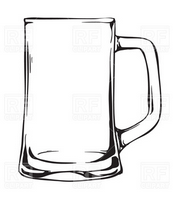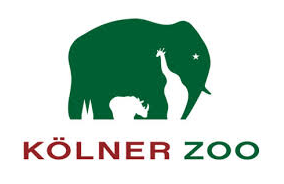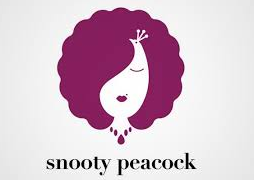A strange trend involving Trump and unsafe sex practices has emerged since the president’s election in November. The trend may be similar to the “Baby Boom” in the 1940s when the United States saw a massive increase in the number of births and the number of cases involving venereal diseases due to the increased stress levels of U.S. citizens.
“In the last two months we’ve definitely seen an increase in cases involving Anal Warts at Colorectal Associates,” commented Dr. Jefferey Aronoff who is a leader in providing anal warts and anal fissure treatments in New York City. Sexually transmitted Diseases, specifically the Human Papillomavirus (HPV), are on the uptick, according to the New York City doctor who specializes in treating venereal symptoms.
The online magazine Politico speculated that sexual promiscuity has received a pass by this country’s highest office, which could also contribute to lackadaisical attitudes about using protection:
“The new revelation of Trump’s crude boasts in 2005 about being able to kiss and grope women and ‘move on’ a married woman ‘like a bitch’ gave new fuel to the charge that his candidacy might be normalizing aggressive, disparaging talk and behavior.” – Gail Sheely, Politico
According to a recent article in GQ, the election is ill-perceived by many liberals who believe Trump’s lesser qualities – including the persecution of minority classes in the United States and international Islamophobia – is a “crushing blow to America’s collective psyche.”
“Before Nov. 8, more than half of Americans had already reported that the 2016 cycle was a significant source of stress. In the month since, therapists I spoke to in New York, Chicago, and Washington have been inundated with Trump-related concerns. People already in therapy have struggled to grapple with the new reality. But those who had long felt freed of anxiety were relapsing, too, caught off guard by what nobody saw coming, and others who had never seen a therapist before called to secure an appointment.” – Rebecca Nelson, GQ
Dr. Irvin D. Yalom’s famous book called Existential Psychotherapy is crucial in understanding why young adults may be throwing care to the wind since the election of Donald Trump. While the link between Trump and unsafe sex practices might seem a stretch, there are reasons to see that the relationship between the two are related.
Dr. Yalom says that sex is death defeating for young adults because “death is connected with banality and ordinariness” and sex offers an outlet where life can effect the feeling of change when life seems to be collapsing all around us. Perhaps most importantly, Yalom talks about how there’s often an increase in the sexual activity for those who are facing a life-threatening situation such as sickness or anxiety. (Yalom, I.D. (1980) Existential Psychotherapy. New York: Basic Books.)
If stress is the culprit for the rise in the number of STD cases in New York City, there’s plenty of research to see how the Trump presidency has contributed depression and careless lifestyles:
“Last month, to put some research heft behind his concerns, Doherty commissioned a national poll of 1,000 voting-age Americans and found that 43 percent of the respondents—not limited to people in therapy—reported experiencing emotional distress related to Trump and his campaign. Twenty-eight percent reported experiencing emotional distress related to Hillary Clinton’s campaign. Ninety percent of those feeling emotional distress say it’s worse compared with any previous election. But Trump has drawn the bulk of Doherty’s attention, both because of the GOP nominee’s overt aggression and because his name comes up more often in therapy sessions, Doherty says.” – Gail Sheely, Politico
If it is true there is a link between Trump and unsafe sex practices, it’s worth noting there are vaccines and safe sex practices that can stop these health problems from happening. How is HPV spread? According to the CDC, anyone is susceptible to getting HPV who is having vaginal, anal, or oral sex with someone who has the virus.
According to the CDC, 50% of teens and young adults don’t get tested for STDs who are engaged in sexual activity. Most professionals in the medical field specializing in sexual health believe those with active sex lives with multiple partners should get tested, especially after ending relationships. It’s also important to ask sexual partners about their history and whether they’ve been tested.
The largest increase in cases of STDs involve Genital Warts, says Dr. Jefferey Aronoff. “We’re seeing more and more cases come through the door involving the HPV. It’s almost always a result of unprotected or careless sex,” he said.
The good news is that most common STDs can be treated easily if caught early enough. Other viruses are more dangerous, including HIV and specific varieties of hepatitis.