A blog for Website Managers ...
How to eliminate distractions and get into the zone

If there was one aspect of work you could improve at, what would it be? For many, it’s eliminate distractions and becoming more productive by cutting down on the things that draw time away from work and entering that ever-elusive “zone” where getting things done becomes second nature.
Traditional wisdom tells us that the ability to get working is either something you’re born with or not. But the truth is, it’s something that you can learn, provided you’re dedicated enough to taking the right steps. A good way to look at things is that productivity is one part mental, and one part habitual.
 To eliminate distractions you may consider these ideas:
To eliminate distractions you may consider these ideas:
Eliminate Distractions: How you think matters a lot!
First, you need to “get your mind right,” so to speak, and eliminate distractions. One of the biggest reasons people get distracted or can’t find their stride while working is because they can’t get out of their own way and make things happen.
Do you find yourself justifying time wasted with excuses?
- “I couldn’t get it done because X happened first.”
- “I don’t have enough time because blah blah blah.”
- “There was no way I could have etc. etc.”
This is part of the problem when trying to eliminate distractions. Even when those excuses are justified, simply harping on them isn’t fixing anything. Instead of worrying about what has gone wrong or could go wrong, you need to change your frame of mind from one that is looking for excuses to one that is looking for solutions.

Eliminate distractions with ease
Part of that change comes from how you think to eliminate distractions. When there’s a lot to do, it’s easy to get hung up on how stressful and overwhelming the situation has become. That approach, unfortunately, will paralyze you before you can formulate a plan to reach your goals.

Eliminate distractions when working
A much better approach is to take a step back and ask critical questions that can lead you to accomplishment.
- “What needs to be done, and what’s the best way to make time for it all?”
- “Where is all this stress coming from, and how can I eliminate some of it to succeed?”
- “How can I change my approach to get things done?”
By simply asking these questions of yourself, you’ll have taken one of the most important steps to cutting out what’s holding you back and marching confidently into the zone where you can do the most good. Now, it’s time to organize yourself so you can eliminate distractions.
Eliminate Distractions: What You Do Decides Success
With the right frame of mind, you’ll see that there is a way to structure your schedule to have the most impact. To eliminate distractions means to find structure.
Let’s say, for example, you’re launching an online crowdfunding campaign, and there are multiple components you need to handle to ensure success. In a frantic state of mind, you might try “multitasking,” tackling everything that you can think of at the same time.
This will usually lead to ruin, as you juggle all of your work and complete it slowly and poorly.
A much better idea would be to set a timetable, allow yourself a suitable amount of hours to concentrate on one task at a time, then hammer them out with increased focus (and ample breaks in between each) for better results.
You can use online tools like Clockspot to keep yourself on schedule, and you’ll probably find that working in this way allows you to get more done in the long run.
Remember that you need to incorporate both the right mindset and the right tools to get in the zone and eliminate distractions. You’ll be well on your way to a more productive day.
Author Bio – Wendy Dessler
Wendy is a super-connector with OutreachMama and Towering who helps businesses find their audience online through outreach, partnerships, and networking. She frequently writes about the latest advancements in digital marketing and focuses her efforts on developing customized blogger outreach plans depending on the industry and competition.
The Swamp Rabbit train history in Greenville
How to catch an opossum with baby food
Website manager marketing in 7 steps
Website manager marketing starts with making a plan. The website is both technical and creative and should include ongoing strategies for bringing visitors to the website and actioning the functionality there. Website manager marketing solutions are a combination of a forward-facing technical applications married to traditional marketing and public relations practices. The point is to drive more and better traffic to a website.

Website Manager Marketing Checklist:
1. Deploy the Website
Deploy the website using WordPress or other Content Management System to allow for frequent updates by multiple contributors. Use a hosting service that allows for automatic website backups. Appoint an implementer and developer (PHP developer if using WordPress) to execute on the next steps.
Use GetFlyWheel.com or another premium service that allows for rollbacks and easy deployment and management. The hosting service will allow the client to maintain the website address and maintain exclusive control over the pages.
2. Functionality for Website manager marketing
(i.e., Buy Product, Contact Business, Schedule Service, etc.)
Perhaps the most important aspect of the website manager marketing plan, the functionality gives an action item for visitors to the website. For example, a doctor’s website would offer online booking, an eCommerce website generates sales and other businesses may simply be looking for someone to call a phone number or fill out a form so that a sales person can follow up with the user directly. Useful functionality on a website is the key to a successful website manager marketing plan. If using WordPress, this means implementing existing or new plugins.
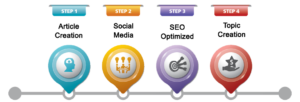
For SEO you’ll want the WordPress SEO Module, for links to social media accounts, the website manager should use a Social Media Optimization Module (Share buttons for your pages including universal sharing button, Facebook, Twitter, Google+, Pinterest, WhatsApp and many more.), for Newsletters sends use something like MailPoet or other turn-key application for building emails, for contact forms use Contact Form 7, for eBlast – 10,000 emails – additional $75.00/thousand), for optimizing with Google utilize the Google Analyticator, and for security try out Securi. In addition to these standard plugins for WordPress, the Website manager should respond to the needed functionality on the website.
3. Content Creation
600-800 Unique words per week in original blog and page posts. Content is king for website manager marketing tactics. The key to any successful website is good content and functionality. Storyboarding, location scouting and creating a schedule for blogging is important. Article Creation should include 600-800 unique words in each blog post with 5 images/month minimum. Additionally, Social Media posting with 5 unique post/week minimum on Facebook, LinkedIn, Twitter, Google+, etc. is important.

4. Thought Leadership Blogging and Videos
Place videos on your website should occur four times per year or weekly, if possible. Website manager marketing should focus on why the website is a thought leader with the relevant content contained within the video.
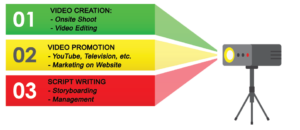
Reputation building will be accomplished by producing content that includes blogging and video. THOUGHT LEADERSHIP is the expertise on a particular subject. Creating informative content that demonstrates thought leadership or demonstrates a unique or compelling argument is what all good viral posts and videos have in common. Blotter follows and recommends the Ann Handley model for publishing dynamic content, but Blotter has simplified it to focus on the good of the good writing style.
5. SEO Optimization
Communicating with Google and other search engines allows users to find the website. Website managers should utilize keywords on each page and follow standard optimization practices throughout the website. Here are free optimization tools to use: CLICK HERE
Utilize the latest Search Engine Optimization strategy to maximize the success for website manager marketing results. Utilizing WordPress SEO (Yoast) plugin or other software to allow for on-the-fly optimizing of new posts and pages on the website. Create Google Analytics account and run diagnostics to ensure best practices.
6. Client engagement through Social Media & eNewsletters
Automatically emailing collected email addresses will promote the website’s content and video. The Newsletter eBlast allows for the creation and sending of emails by capturing email addresses and posting periodic updates email newsletters, the education of existing and new customers will be assured while motivating them to use the website’s functionality.

Consistent customer communications means utilizing a service such as Hootsuite to schedule communications to Facebook pages or tweets to users, for example. Email newsletters are highly recommended as an ideal mode for direct customer engagement.
7. Public Relations & Marketing for Website manager marketing
Working to market client to major news outlets for dissemination of information will attract new business and help to build reputation through traditional and digital media outlets. Boost reputation of business by working with major news organizations, industry publications and websites, and soliciting the re-distribution of content, video and news via third-party media.

Implementation of digital and traditional website manager marketing may include contacting other website for back-linking opportunities, guest blogging or sending press releases to magazines and newspapers. Social Media posting and coordinated posting is important to any Website manager marketing plan.