Along with chimney-sweeps and milkmen, cobblers are nearly extinct. They ply their trade in fewer and fewer places having been relegated to the hollows of New York City subways and discount storefronts in suburban rinky dink shopping centers. Nonetheless, a few shoehorns are steadfast in their trade, these indomitable and hearty cobblers demonstrating a resilience against the throwaway mentality our generation will be remembered for.
Cordwainers make shoes while cobblers resole, stretch, resurface, reshape and reheel them. Perhaps not surprisingly, some shoe repairmen are thriving with honed business models and steady revenue from mostly white collared businessmen. In New York City, for instance, financiers and bankers can’t seem to break ties with the healers.
Where have all the Cobblers Gone?
- 30 Rockefeller Plaza – The F/D Subway has Eddie’s Shop where bankers sit reading newspapers while getting their shoes coddled and cobbled, the gawking tourists stopping at the window and snapping pictures.
- Columbus Circle 59th Street – At Nivelo Shoe Repair you can get your pronated shoe heel replaced while getting a haircut, too.
- Penn Station 34th Street – Soen Shoe Repair will fix the heel on your wife’s Christian Louboutins – while you get a straight-razor shave.
- Chelsea 8th Avenue – Romano Cobbler is known for sole saving, specializing in Joh. Rendenbach leather soles.
I went to shoe cobblers to get my shoes fixed while working on Wall Street in the 1990s, but what I learned from them changed how I view business forever. Sound business strategies and shoe maintenance have a lot in common. Long before I became a website manager, I built electronic trade order management systems for money managers, writing their specifications, designing their UIs and writing their user guides. Bankers and traders are a fickle bunch, their rapid-fireness and volatile natures mirroring the shark tank that is Finance. These investors are known for their unbreakable discipline and independent thinking – I got to know this regal class of businessmen during my formative years in New York City. 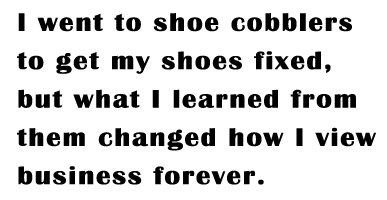 But there was one man smarter than the lot of them – someone I met when I was too broke to buy new shoes, so I frequented his shop called Minas Shoe Repair. Minas worked a lower concourse storefront at 2 World Trade Center. He was something of a sage when it came to doling out business advice, and the financiers trusted him. He was keen to splint Auden wingtips or buttress the foxing on Gucci toe caps. He advised that Italian wedges crack if you don’t fortify the welt, and he insisted on buttressing new soles with rubber so the tread keeps the ground away from the leather. He told me a few important rules for maintaining shoes, encouraging me to nurture them the way an entrepreneur nurtures a business. Here’s a few more nuggets of business advice I gleaned:
But there was one man smarter than the lot of them – someone I met when I was too broke to buy new shoes, so I frequented his shop called Minas Shoe Repair. Minas worked a lower concourse storefront at 2 World Trade Center. He was something of a sage when it came to doling out business advice, and the financiers trusted him. He was keen to splint Auden wingtips or buttress the foxing on Gucci toe caps. He advised that Italian wedges crack if you don’t fortify the welt, and he insisted on buttressing new soles with rubber so the tread keeps the ground away from the leather. He told me a few important rules for maintaining shoes, encouraging me to nurture them the way an entrepreneur nurtures a business. Here’s a few more nuggets of business advice I gleaned:
- Anticipate problems before they happen – A new pair of leather-soled shoes, for instance, requires the installation of thin rubber soles to keep them pristine. Evaluating shoes and understanding their strengths and weaknesses allows you to compensate and promote in advance.
- Repair often – Similar to a good business model, shoes require a tweak here and a fix there to keep them going.
- Polish with spit to dispel the grit – Nothing beats a professional shoe shine to properly calibrate a pair of cowboy boots, but don’t be afraid to use your own resources to bridge the gap between professional consulting services.
- Outsource the maintenance – Be good at what you do and delegate tasks to someone who specializes in them. You’ll never polish the way a professional shoe shiner can.
- Source quality polish – When it’s raining or snowing, the best water repellent is the natural lipids of mink oil or a premium shoe polish. The synthetic oils derived from petroleum are cheaper in the short term but will not keep the leather in the long term. Find the best resources available and pay up for them.
- Be patient when breaking in – Jumping in too deep with a new pair of shoes is bad for your feet and bad for the shoes. Business models have kinks that need working out, too.
- Know your limitations – Shoes with a dash of class and panache aren’t made for a rainy day, so be sure to fortify them accordingly or not wear them at all. Sometimes you need to wear rubber boots despite the folly of their style. People respect utility over good looks.
Minas knew that maintaining a smart business starts with fundamental analyses to identify strengths and weaknesses that lead to the achievement of objectives. For shoes, we want comfort, performance and good looks. Business is not much different, and looking good while making money remains clutch for our generation. Profits come by striking a balance between maximum returns and minimal sacrifice while looking graceful along the way. Likewise, nurturing a long life for a good pair of shoes follows the same model.
Minas had nurtured his business since 1969 when he began the long journey from his native Greece to America, arriving in New York with no money and little language skills. He first worked in a kitchen before he was able to save enough money to open a shop on 18th Street. But he aspired to bigger heights and by 1977 Minas Shoe Repair opened in the World Trade Center. He doubled the size of his business and sourced help to keep up with the growing clientele. He was thriving.
But then it happened.
Minas Shoe Repair was destroyed in the September 11th attacks. Hundreds of businesses were obliterated and thousands of workers were forced away from downtown Manhattan. The migration of the major investment houses Morgan Stanley, J.P. Morgan Chase, Citigroup and Bear Stearns occurred long before the attacks on September 11th forced the other big houses to follow suit. Over the years Minas had come to rely on the suits to keep his business humming, but he suddenly found himself – at the age of 60 – having to employ that advice he doled out regularly to his customers.
His regression toward the mean eventually took Minas to his current location on 67 Wall Street, but those tumultuous years following New York City’s biggest disaster nearly broke him. Stacy Curtin interviewed Minas in 2011 and wrote how he clawed his way out of near bankruptsy to return to his place of prominence as Wall Street’s Cobbler Sage:
And his customers come from all over the city and the outer boroughs. “I used to live at the Crest [apartment building] right next door. Now I actually live and work up in midtown,” says customer Noah Bogan. “I don’t really trust any other shoe repair shops, so I still come back here.”
– Minas Polychronakis
Our aptitude for grasping various methodologies in business comes from many places. There’s a lot to learn about strategy from the guys responsible for shoeing those who deal in quotes, spreads and margins in the ETF, IRS and FX markets. Traders and bankers know a lot about business strategy – sure, but how many of them have actually run their own business while plying their trade?
So when the going gets tough, the surefooted are the ones who understands the utility of a good pair of shoes – and the confidence to take them where successful business resides.



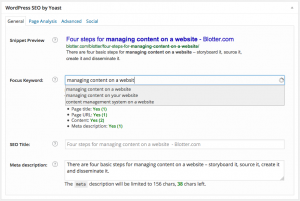
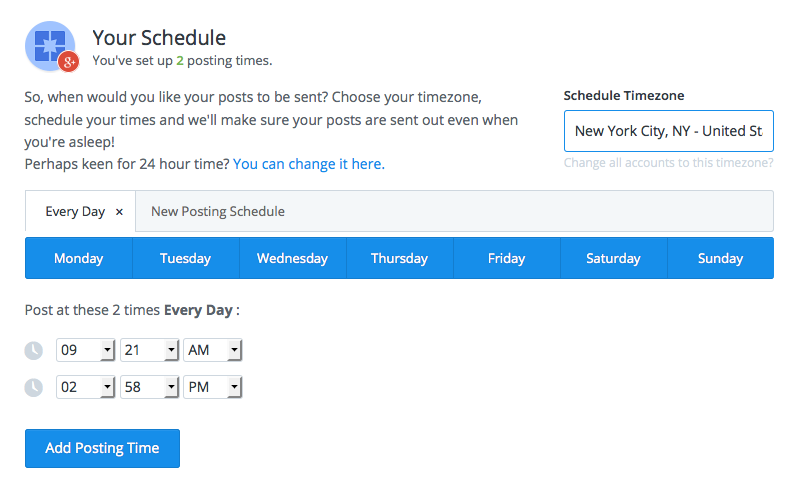


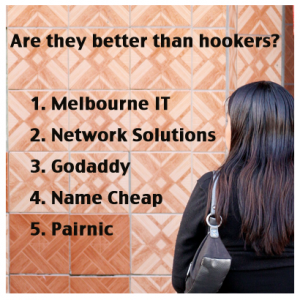 Experience helps us to understand what each domain name registrar offers. Our focus on five popular domain name registrars may help you choose the best answer to this prevailing question: Are domain registrars worse than hookers?
Experience helps us to understand what each domain name registrar offers. Our focus on five popular domain name registrars may help you choose the best answer to this prevailing question: Are domain registrars worse than hookers?
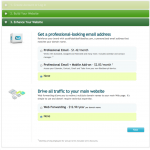
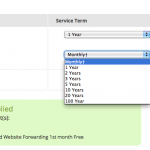
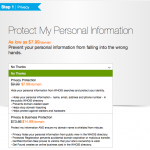

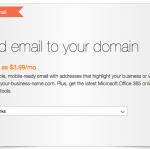
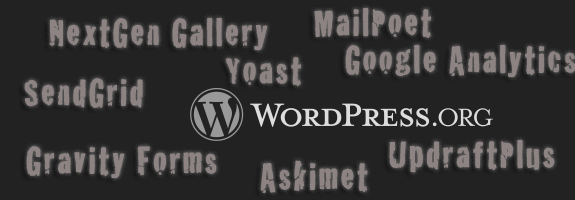
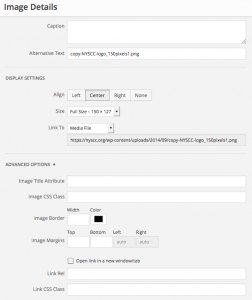

 Having a physical location where workers come and focus on projects has its benefits and detractions. Without having to pay for utilities or rent, an employer can better afford their workers. Nonetheless, telecommuting is rife with problems, not the least of which are those workers who claim to be putting in their hours but are not. The federal website
Having a physical location where workers come and focus on projects has its benefits and detractions. Without having to pay for utilities or rent, an employer can better afford their workers. Nonetheless, telecommuting is rife with problems, not the least of which are those workers who claim to be putting in their hours but are not. The federal website